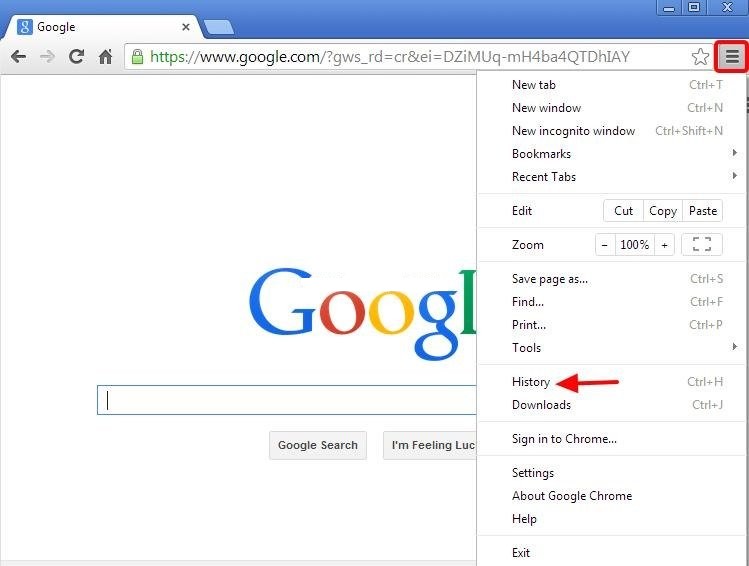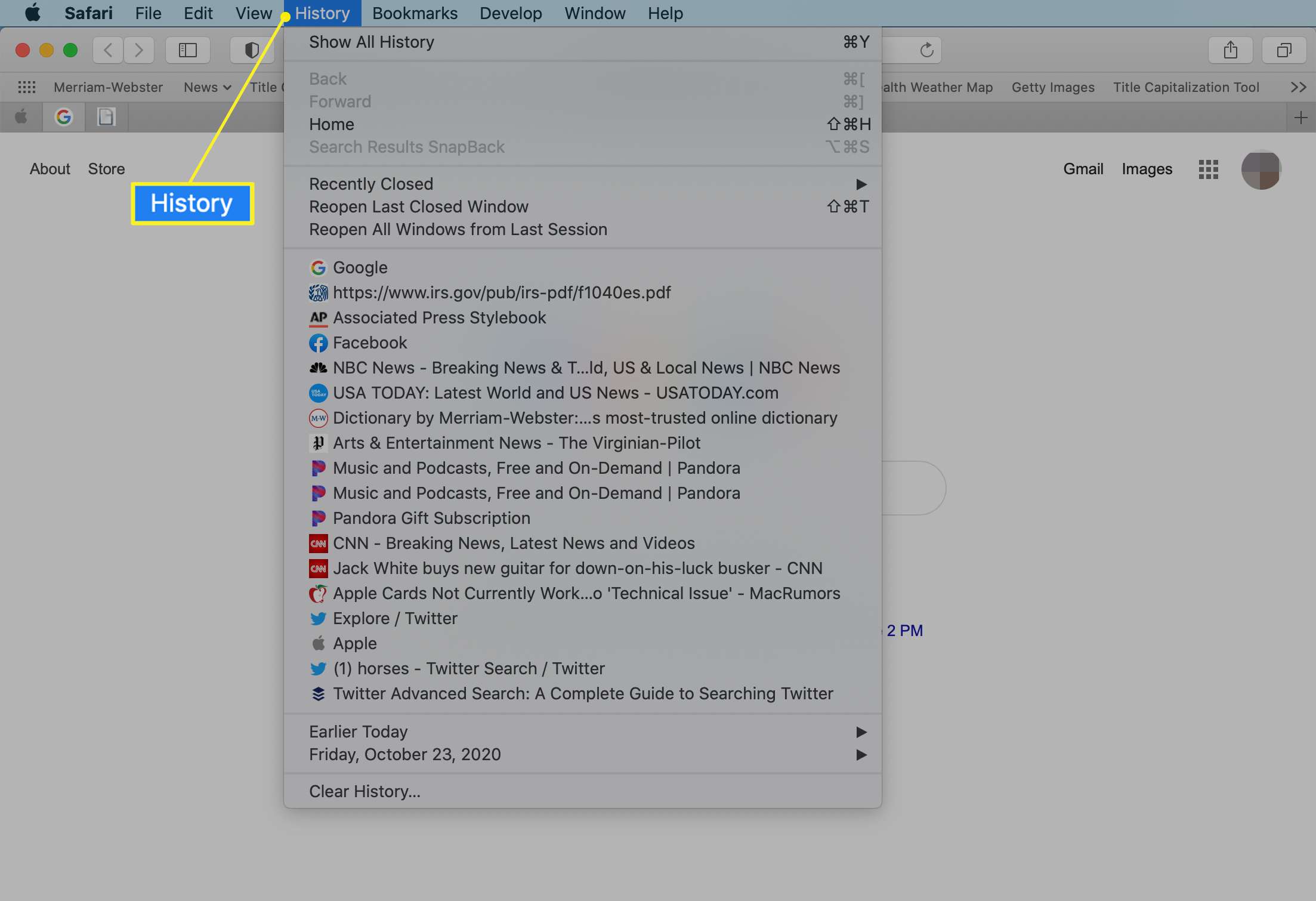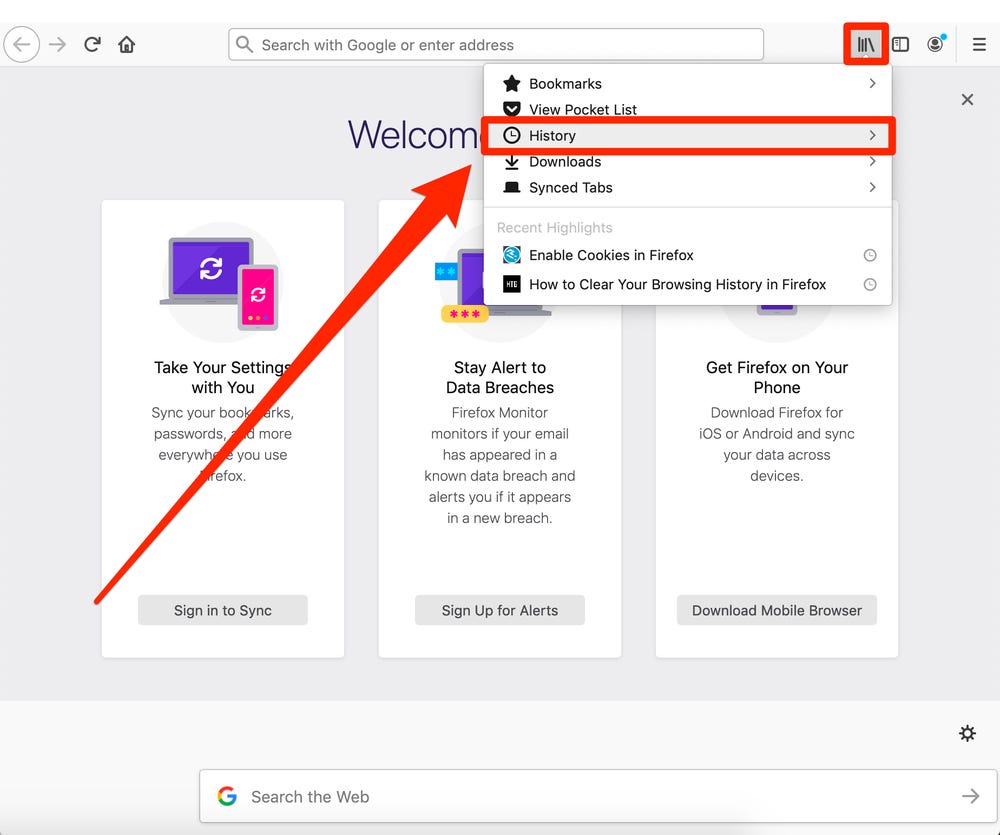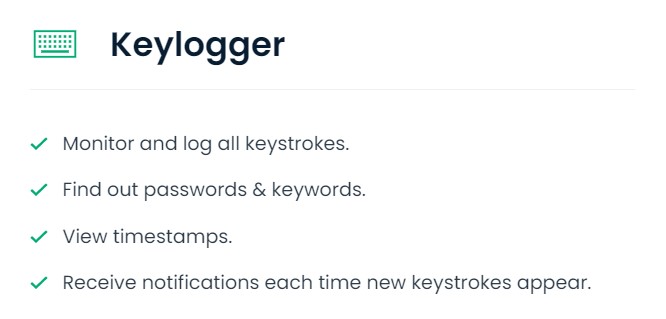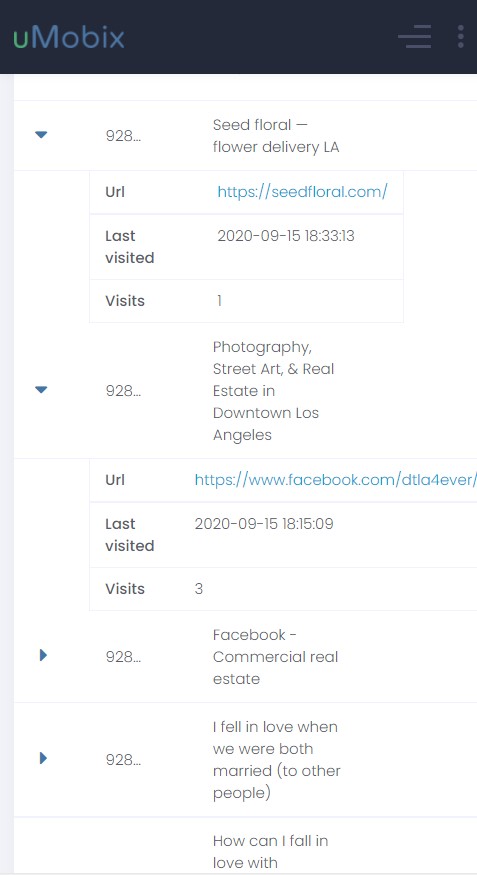Have you ever wanted to track the browser history on someone’s cell phone remotely? Well, you are not the only person who thought of it.
There are so many things you may find out about somebody by just checking their internet activities! Let us have a look at all the methods to track one’s browser history.
Why Should You Monitor the Browsing History?
Once you see what a person searches for, you can find out what bothers them, what are their daily challenges, and why might they be acting strangely. There are hundreds of reasons to check someone’s Internet history.
Maybe, this could help you understand what’s in your partner’s mind. Perhaps, it could shed some light on your child’s behavior.
How to Check the Browsing History on Android?
The first method that will be described is using an Android device. Physical access is required for this one.
To provide a guideline, we shall use the Google Chrome browser. It is the standard option in most devices and the actions are very similar to other programs.
- Open the application.
- Press the three dots in the top right corner.
- Choose the “History” button.
After that, a list of websites that were recently accessed by the owner of the device will appear. The data is structured from newest to oldest, so the app will show when certain sites were visited.
How to Check the Browsing History on iOS?
Do you have physical access to an iOS device and know the password? Then checking the information won’t be an issue. Our example is based on the Safari browser.
- Launch the application.
- Tap the “Bookmarks” icon on the bottom menu.
- Select the “History” button at the top of the list.
The precise order of actions might differ depending on your iOS version. However, we think that you will not get lost, as the interface is quite intuitive.
How to Monitor the Browsing History with a Firefox Account?
Just like most modern browsers, Mozilla Firefox has got an account feature that provides the synchronization of history, bookmarks, tabs, and other information with all your devices. This same option is also available with other applications like Google Chrome, Opera, Yandex, etc.
To track the browsing history with a Firefox Account, you should:
- Install the Firefox app on your device.
- Press the three dots at the top right corner.
- Select the “History” option.
A list of visited websites will appear. However, to make sure that this method works, check that the same account is used on the computer and mobile phone.
If the “Synchronised tabs” option is selected, then a list of tabs that are opened on another device with this account will appear. It is comfortable for both working on different devices and monitoring someone’s activity while you are away.
How to Track the Browsing History with a Google Account?
If a Google Account is used, then the required actions will be slightly different. However, you must make sure that the same account is active on both devices, the synchronization is on, and the data is not deleted.
- Enter your account via this link.
- In the left side menu, select “Data and personalization”.
- In the “Activity controls” section, choose “Web & App Activity”.
- At the bottom, select “Manage activity”.
- Scroll to view your browser searches.
However, the options with Firefox and Google accounts are not very reliable. Apart from the fact that anyone with access to the data can delete it, the websites that are browsed via anonymous (incognito) mode are not recorded. Read on how to check private browsing history in our following post.
How to Use a Router to Monitor Someone’s Browsing History?
There is one more feature that not everyone is aware of. Yes, if several persons use the same Wi-Fi router, it is possible to track their Internet activity.
Generally, there are only two ways to do this:
- By turning on the logs in the router settings;
- By using spoofers.
With each router, the settings will be located in a different place. Speaking of spoofers, there is no guarantee that they will work. It is just a method to try.
These two options can be used in case you want to track the browsing history of your wife, husband, or children while being in one house. You are unlikely to be detected but there could be some complications like the unavailability of the log feature in your router and others.
Using a Keylogger to Check Someone’s Browser History
Using a keylogger is one of the simplest methods to see what they search for on the Internet. All you need is physical access to the device and the password so that you could install the app. This software records everything the user enters with the help of a keyboard.
For instance, if the URL address of a certain website or a search query is entered directly in the search bar, the keylogger will save this information for further use.
However, it saves everything that is written by the user and is not easy to install if you do not know the device’s password.
How to Access Someone’s Browsing History Secretly?
The best way to check the browsing history of your partner and children is by doing it without them knowing. This will prevent unwanted questions and will let you estimate their real actions, not the ones they want you to see.
Using spyware is the most reliable option when you want to remain undetected. It saves all the data about the user’s Internet activity in a private account at the app’s website and provides additional features like time and date stamps, viewing all website bookmarks, blocking websites, checking Wi-Fi networks, etc. Finally, it can be also hidden from the user.
We have gathered the three best applications to track the browsing history remotely.
mSpy — this app gives a complete insight into the Internet activity of the device, including timestamps and visiting frequency. Jailbreak or root are not required. Check all mSpy spying features on its website.
uMobix — with this software, it is possible to monitor all browsing activity along with the usage of a keylogger. It does not require jailbreak or root. Check available uMobix spying features for Android or iOS.
Hoverwatch — this spyware is only available for Android devices and can save all the user’s Internet activity. The root is only required for advanced features. Visit Hoverwatch website for more details.
It is necessary to note that mSpy and uMobix can be installed on the target iOS device remotely as long as you know the credentials of the iCloud that is used there.
The installation process for each spyware is very simple. All you need to do is follow these three easy steps:
- Purchase the software.
- Install the app following the detailed instruction that is sent to your email.
- Monitor the user activity in your dashboard.
How to Check the Browsing History in Incognito Mode?
We all know that incognito mode is the “safest” way to surf the Internet without leaving a trace. But is it really so?
Using normal methods, you will not find any information about the websites that were visited during an anonymous session. However, software like mSpy saves all the browsing activity, even in incognito mode.
This means that it is impossible to hide anything as long as you use this spyware.
How to Track the Browsing History Secretly for Free?
At the beginning of our article, we have mentioned several methods to monitor a user’s browsing history for free. These options included:
- Checking the data via the browser on the device;
- Monitoring the activity via a Firefox or Google account;
- Using a router to save the logs;
- Installing a keylogger to save URLs and search queries.
Besides, it is necessary to note that there is an option to use a free trial for two spy apps: uMobix (7-Day trial) and Hoverwatch (3 days for free). Please use only the official websites to prevent getting scammed by frauds.
How to Check Someone’s Browsing History Remotely?
In case your target device is an iPhone, iPad, or anything else that runs on the iOS system, it is possible to install the spyware remotely. You will need the iCloud credentials so that the service could add the software to the device automatically.
Regardless of what OS is used, all the information that is gathered by spyware is uploaded in a personal dashboard that is only available to you. It can be accessed from any device as long as you remember the login and password.
What else should you know?
Do you still have tons of questions about tracking Internet history? Well, then check out the other popular questions that people ask below!
Is the search history from incognito mode saved?
Unless you use special software, the search history from incognito mode is not saved anywhere. However, the usage of spyware will help you access even this information.
Can I see someone’s browser history for free?
You can use several methods to see someone’s browser history for free: checking the data through a Google or Firefox account, monitoring the logs from your router, opening the browser on the owner’s phone, etc. Also, you can try out the free trial versions of Hoverwatch or uMobix to view all the user’s Internet activity.
How can I see deleted browser history?
When the user deletes his browser history, all the logs are deleted from the device. However, if a spy app was installed previously, even removed Internet activity is saved. It can be checked in a personal dashboard that is available on the app’s website.
Is the browser history stored online?
If you use an account to synchronize your browser history, then it is stored online. This means that all devices that are connected to the account have access to this information, while you have access to theirs.
How to see what my husband is looking at on the Internet on his phone?
Checking your husband’s Internet activity is easier than you think! The best way is to install spyware on his phone to save all the websites he visits. There are a bunch of other features as well. For example, check our post on how to read your husband’s text messages.
So, what now?
We have covered almost all the available methods to look up the browser history in different ways. It is recommended that you use spyware as it provides the biggest amount of features. Its usage is the optimal solution when you want to track your family’s Internet activity and make sure everything is okay.